Intelligent 2D Nesting Algorithm
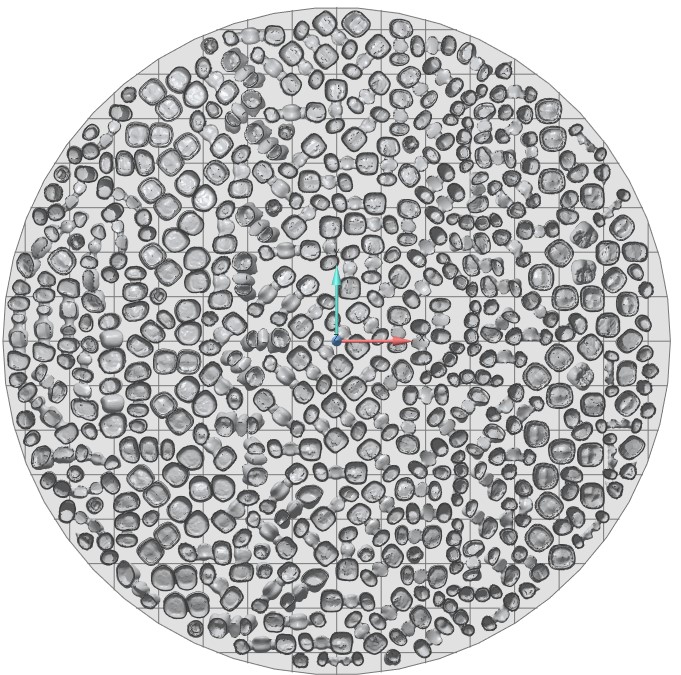
This is a video I recorded of my 2D nesting algorithm.
Additive manufacturing (AM) is poised to bring about a revolution in the way products are designed, manufactured, and distributed to end users. Due to the layer-based processing characteristic, significant savings in cost and time can be achieved in AM by manufacturing multiple parts in a single setup to achieve efficient machine volume utilization. Intuitively, to improve the machine utilization, more parts should be placed as compactly as possible to harness the build volume so as to reduce the total build time and cost for per machine run. However, doing the part placement manually in a graphic environment is time-consuming, and it becomes more complicated when placing a batch of parts with a large quantity and very complex geometries. Furthermore, it is very difficult or even impossible for an operator to find an optimal part placement solution manually when placing a large number of parts models. For the above-mentioned reasons,we developed this 2D nesting function in VD software.

For 2D nesting, you can adjust:
-
Accuracy: the higher the accuracy, the higher is the packing density
-
Part interval: minimum distance between parts
-
Margin to sides: distance to platform border (XY)
-
Distance to platform: the minimum Z value of parts
-
Rotation setting: defines how many options you have when rotating the part along the z-axis. The more steps you have, the more options and the higher the density you will reach. Besides these useful settings, we have some more advanced functions.
-
Selection
When you want to nest all the parts, just click All parts, all parts will be automatically nested for you.
When you want to nest only selected parts, just click Selected parts.

- Whenever you want to place specific parts manually and let VD nest other parts around those, you can select these additional parts and click Keep unselected parts unmoved. With this option, the unselected parts won’t be moved anymore.

- If you want to move unselected parts out of platform, just click Move unselected parts out of platform. All the parts unselected will be moved outside platform, only the selected be nested on the platform.

-
Align parts’ main direction to X-axis
This function is only useful for dental 3D printing. By clicking Align parts’ main direction to X-axis, all the main directions of teeth models will align to X-axis.

-
2D nesting for round platform
VD has a special function that is nesting parts for round platform which can been hardly seen in other 3D printing software.


Under this are more result images by my 2D nesting algorithm.


